STEP ONE To start, select Individuals on the landing page
| |
STEP TWO Click Start application | |
STEP THREE Select Apply for new permit and click Next | |
To apply for a new Accessibility Parking Permit, you’ll need to first complete a self-assessment by answering a series of questions. Click here for more information.
| |
STEP FOUR After completing the self-assessment, fill in your personal details to complete the application Click Next to continue | |
STEP FIVE Read the User Obligations and the Terms & Conditions before clicking the authorisation/agreement tick box. Then Click Next | |
STEP SIX Select I am applying on behalf of the applicant and click Next | |
Enter your own personal details (not the applicant’s details). Answer all questions unless marked. - First name
- Family name
- Select what is your relationship to the applicant from the drop-down list
- Email Address (optional)
- Mobile Number
Click Next
| |
STEP SEVEN Enter your personal details (these details will be verified at the appointment with your Medical Practitioner). Answer all questions unless marked. - First name
- Middle name (optional)
- Family name
- Date of birth
- Sex
- Email address (optional)
- Mobile number.
This is where your application reference will be sent to. You’ll need this for your Medical Practitioner appointment.
Click Next | |
STEP EIGHT Enter your residential address in the Street address field. Then select a match from the drop-down list Click Next
For more information if you have a P.O Box, click here
| |
If your address doesn’t appear in the drop-down list, select No, I will enter address in manually | |
Manually enter your address, as well as Suburb and Postcode Click Next | |
STEP NINE Select how you would like the application outcome delivered? - Residential address or
- Local council for pickup
Click Next
| |
If your residential address is near the border of two or more councils, select the correct council from the drop-down list and click Next
| 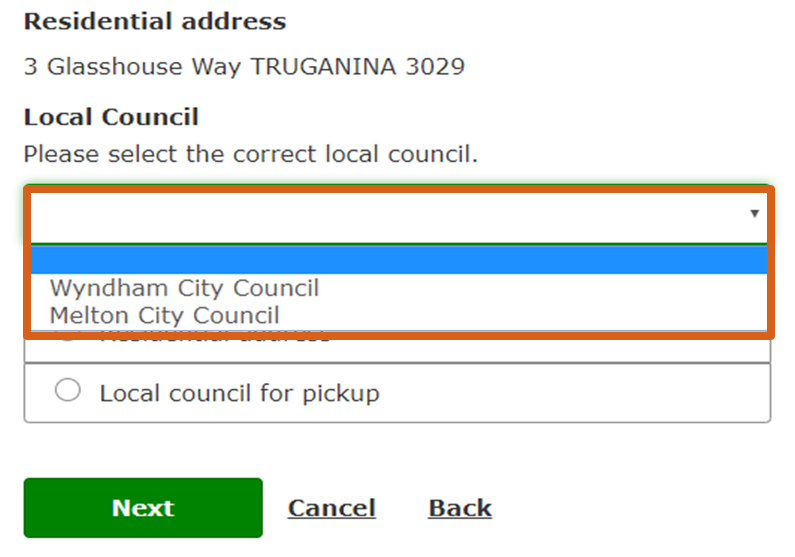 |
STEP TEN Select if the permit holder will be a Driver, Passenger or both driver and passenger Click Next
|  Image Removed Image Removed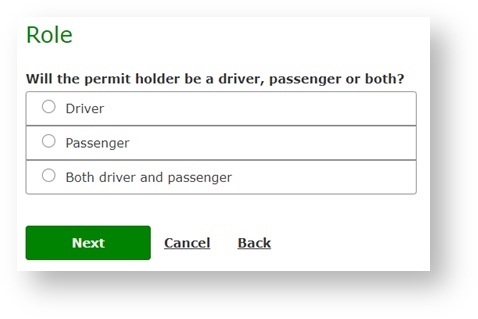 Image Added Image Added
|
If you have selected either Driver or Both driver and passenger, please read about Fitness to drive before clicking Next.
Please note, all drivers are required by law to notify VicRoads if they have a long-term health/medical condition, disability or are undergoing treatment (e.g. taking medication) that could affect their ability to drive safely.
You should discuss your reporting obligations with your Doctor or Occupational Therapist. | |
STEP ELEVEN Review all previously entered answers (if any answers are incorrect click Back to make any necessary changes) Read the declaration and the ‘Conditions of Issue and Use’ before clicking the tick box. Click Submit | |
You have completed the first step of this application and you will receive a SMS/Text message shortly with your Application reference to take to your Medical Practitioner appointment.
The next step is to book an appointment with your GP or Occupational Therapist to complete your application.
Remember to take the Application reference to your appointment.
If you would like a printed copy of your Application summary, click Print this page | 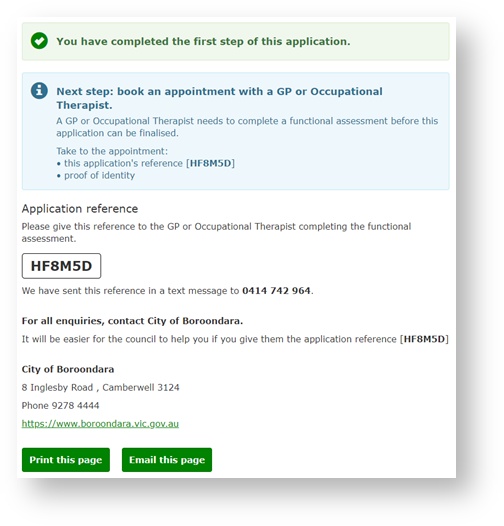 |
Or to email a copy of your Application summary, click Email this page - Enter your email address
- Select wither Yes or No to save the address to the personal details for the application
Click Submit | |
You will see a confirmation message, that a copy of the Application Summary has been sent to your email | |